


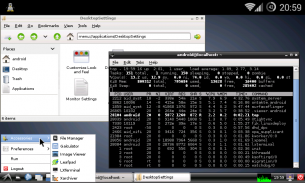
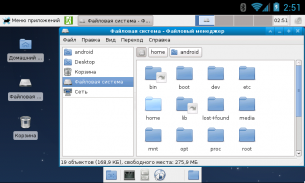
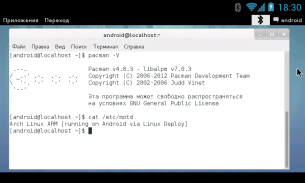
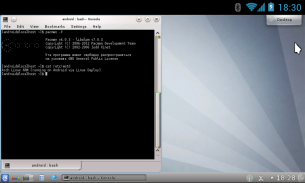
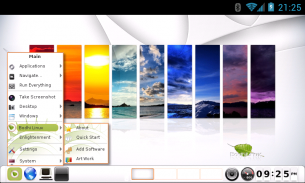
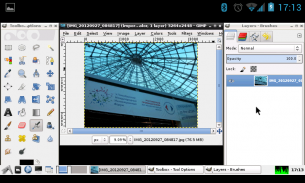

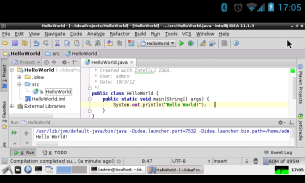

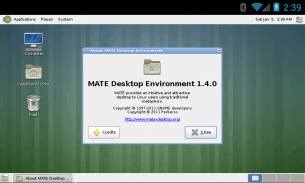
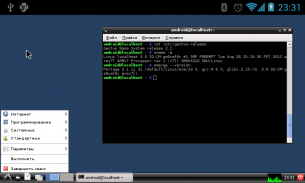
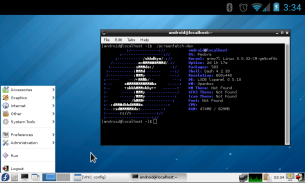
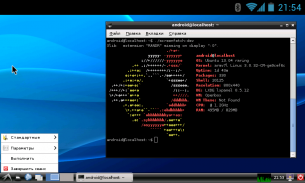
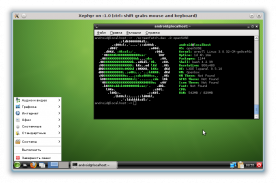
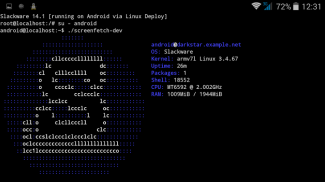
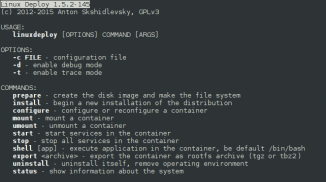
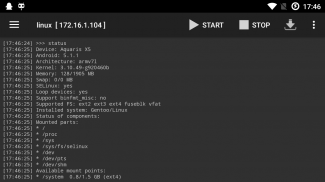



Description de Linux Deploy
This application is open source software for quick and easy installation of the operating system (OS) GNU/Linux on your Android device.
The application creates a disk image on a flash card, mounts it and installs an OS distribution. Applications of the new system are run in a chroot environment and working together with the Android platform. All changes made on the device are reversible, i.e. the application and components can be removed completely. Installation of a distribution is done by downloading files from official mirrors online over the internet. The application requires superuser rights (ROOT).
The program supports multi language interface. You can manage the process of installing the OS, and after installation, you can start and stop services of the new system (there is support for running your scripts) through the UI. The installation process is reported as text in the main application window. During the installation, the program will adjust the environment, which includes the base system, SSH server, VNC server and desktop environment. The program interface can also manage SSH and VNC settings.
Installing a new operating system takes about 15 minutes. The recommended minimum size of a disk image is 1024 MB (with LXDE), and without a GUI - 512 MB. When you install Linux on the flash card with the FAT32 file system, the image size should not exceed 4095 MB! After the initial setup the password for SSH and VNC generated automatically. The password can be changed through "Properties -> User password" or standard OS tools (passwd, vncpasswd).
FEATURES:
Supported distributions: Alpine, Debian, Ubuntu, Kali, Arch, Fedora, CentOS, Slackware, Docker, RootFS (tgz, tbz2, txz)
Installation type: file, partition, RAM, directory
Supported file systems: ext2, ext3, ext4
Supported architectures: ARM, ARM64, x86, x86_64, emulation mode (ARM ~ x86)
I/O interfaces: CLI, SSH, VNC, X server, framebuffer
Management interfaces (CLI): Android terminal (or adb), telnet, web browser (web terminal)
Desktop environment: XTerm, LXDE, Xfce, MATE, other (manual configuration)
Supported languages: multi language interface
NOTICE:
Instructions and guides: https://github.com/meefik/linuxdeploy/wiki
Ask questions on the forum: http://4pda.ru/forum/index.php?showtopic=378043
Previous versions: https://github.com/meefik/linuxdeploy/releases
For access to a repository: https://play.google.com/store/apps/details?id=ru.meefik.donate
Donations: http://meefik.ru/donate/
ATTENTION!
This program comes with ABSOLUTELY NO WARRANTY. This is free software, and you are welcome to redistribute it under license GPLv3.
Cette application est un logiciel open source pour l'installation rapide et facile du système d'exploitation GNU / Linux sur votre appareil Android.
L'application crée une image disque sur une carte flash, la monte et installe une distribution de système d'exploitation. Les applications du nouveau système sont exécutées dans un environnement chroot et fonctionnent conjointement avec la plate-forme Android. Tous les changements apportés au dispositif sont réversibles, c’est-à-dire que l’application et les composants peuvent être supprimés complètement. L'installation d'une distribution se fait en téléchargeant des fichiers depuis des miroirs officiels en ligne sur Internet. L'application nécessite des droits de superutilisateur (ROOT).
Le programme prend en charge une interface multi-langue. Vous pouvez gérer le processus d'installation du système d'exploitation. Après l'installation, vous pouvez démarrer et arrêter les services du nouveau système (la prise en charge de l'exécution de vos scripts est prise en charge) via l'interface utilisateur. Le processus d'installation est signalé sous forme de texte dans la fenêtre principale de l'application. Pendant l'installation, le programme ajustera l'environnement, qui comprend le système de base, le serveur SSH, le serveur VNC et l'environnement de bureau. L'interface du programme peut également gérer les paramètres SSH et VNC.
L'installation d'un nouveau système d'exploitation prend environ 15 minutes. La taille minimale recommandée d'une image disque est de 1024 Mo (avec LXDE) et sans interface graphique - 512 Mo. Lorsque vous installez Linux sur la carte flash avec le système de fichiers FAT32, la taille de l'image ne doit pas dépasser 4095 Mo! Après la configuration initiale, le mot de passe pour SSH et VNC est généré automatiquement. Le mot de passe peut être modifié via "Propriétés -> Mot de passe utilisateur" ou via les outils de système d'exploitation standard (passwd, vncpasswd).
FONCTIONNALITÉS:
Distributions prises en charge: Alpine, Debian, Ubuntu, Kali, Arch, Fedora, CentOS, Slackware, Docker, RootFS (tgz, tbz2, txz)
Type d'installation: fichier, partition, RAM, répertoire
Systèmes de fichiers pris en charge: ext2, ext3, ext4
Architectures prises en charge: ARM, ARM64, x86, x86_64, mode d'émulation (ARM ~ x86)
Interfaces d'E / S: CLI, SSH, VNC, serveur X, framebuffer
Interfaces de gestion (CLI): terminal Android (ou adb), telnet, navigateur Web (terminal Web)
Environnement de bureau: XTerm, LXDE, Xfce, MATE, autres (configuration manuelle)
Langues prises en charge: interface multilingue
REMARQUER:
Instructions et guides: https://github.com/meefik/linuxdeploy/wiki
Posez des questions sur le forum: http://4pda.ru/forum/index.php?showtopic=378043
Versions précédentes: https://github.com/meefik/linuxdeploy/releases
Pour accéder à un référentiel: https://play.google.com/store/apps/details?id=ru.meefik.donate
Dons: http://meefik.ru/donate/
ATTENTION!
Ce programme vient avec ABSOLUMENT AUCUNE GARANTIE. C'est un logiciel libre, et vous pouvez le redistribuer sous licence GPLv3.











